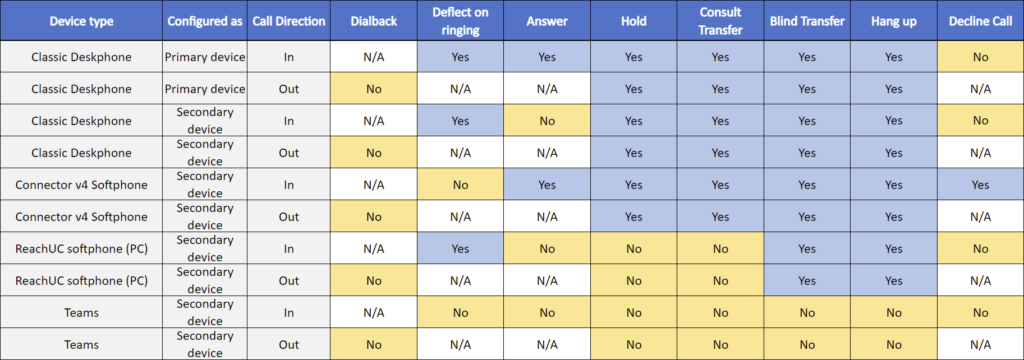Device Control
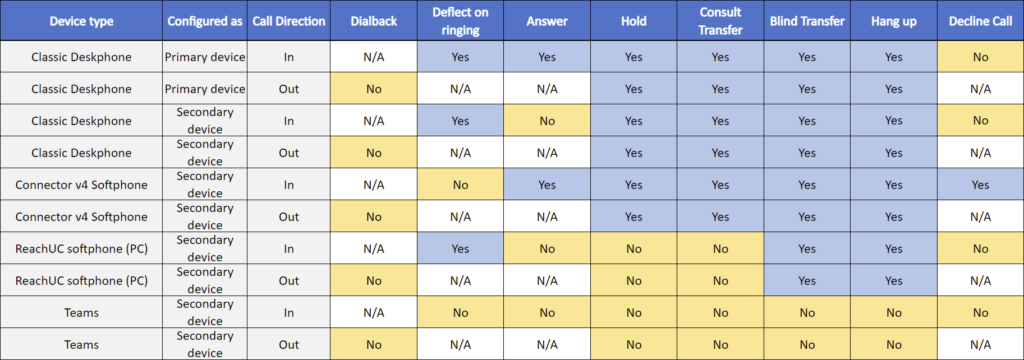
- All results assume the “Device type” is the selected ReachUC connector Preferred Device.
- Results assume the call is presented to all devices (simultaneous ring) assigned to the user.
- The Primary device is identified as the device that has no suffix in the identity / name field.
- Softphone is only available on the ReachUC Connector Windows client.
- Classic Deskphone results are based on a Yealink handset.
- “N/A” means the test does not apply in the call scenario.
- “Yes” means the feature is supported and/or presented.
- “No” means the feature is not supported and/or presented.